Choosing a lens¶
Last run 2021-10-08 with kmapper version 2.0.1
Plotly plot of the kmapper graph associated to the breast cancer dataset¶
[1]:
import sys
try:
import pandas as pd
except ImportError as e:
print("pandas is required for this example. Please install with conda or pip and then try again.")
sys.exit()
import numpy as np
import sklearn
from sklearn import ensemble
import kmapper as km
from kmapper.plotlyviz import *
from sklearn.decomposition import PCA
import matplotlib.pyplot as plt
import warnings
warnings.filterwarnings("ignore")
[2]:
import plotly.graph_objs as go
from ipywidgets import (HBox, VBox)
[3]:
# Data - the Wisconsin Breast Cancer Dataset
# https://www.kaggle.com/uciml/breast-cancer-wisconsin-data
path = 'input/breast-cancer.csv'
df = pd.read_csv(path)
feature_names = [c for c in df.columns if c not in ["id", "diagnosis"]]
df["diagnosis"] = df["diagnosis"].apply(lambda x: 1 if x == "M" else 0)
X = np.array(df[feature_names].fillna(0))
y = np.array(df["diagnosis"])
# Create a custom 1-D lens with Isolation Forest
model = ensemble.IsolationForest(random_state=1729)
model.fit(X)
lens1 = model.decision_function(X).reshape((X.shape[0], 1))
# Create another 1-D lens with L2-norm
mapper = km.KeplerMapper(verbose=0)
lens2 = mapper.fit_transform(X, projection="l2norm")
# Combine lenses pairwise to get a 2-D lens i.e. [Isolation Forest, L^2-Norm] lens
lens = np.c_[lens1, lens2]
# Define the simplicial complex
scomplex = mapper.map(lens,
X,
cover=km.Cover(n_cubes=15,
perc_overlap=0.7),
clusterer=sklearn.cluster.KMeans(n_clusters=2,
random_state=3471))
First we visualize the resulting graph via a color_function that associates to lens data their x-coordinate distance to min, and colormap these coordinates to a given Plotly colorscale. Here we use the brewer colorscale with hex color codes.
[4]:
pl_brewer = [[0.0, '#006837'],
[0.1, '#1a9850'],
[0.2, '#66bd63'],
[0.3, '#a6d96a'],
[0.4, '#d9ef8b'],
[0.5, '#ffffbf'],
[0.6, '#fee08b'],
[0.7, '#fdae61'],
[0.8, '#f46d43'],
[0.9, '#d73027'],
[1.0, '#a50026']]
[5]:
color_values = lens [:,0] - lens[:,0].min()
my_colorscale = pl_brewer
kmgraph, mapper_summary, colorf_distribution = get_mapper_graph(scomplex,
color_values,
color_function_name='Distance to x-min',
colorscale=my_colorscale)
# assign to node['custom_tooltips'] the node label (0 for benign, 1 for malignant)
for node in kmgraph['nodes']:
node['custom_tooltips'] = y[scomplex['nodes'][node['name']]]
Since the chosen colorscale leads to a few light colors when it it used for histogram bars, we set a black background color to make the bars visible:
[6]:
bgcolor = 'rgba(10,10,10, 0.9)'
y_gridcolor = 'rgb(150,150,150)'# on a black background the gridlines are set on grey
[7]:
plotly_graph_data = plotly_graph(kmgraph, graph_layout='fr', colorscale=my_colorscale,
factor_size=2.5, edge_linewidth=0.5)
layout = plot_layout(title='Topological network representing the<br> breast cancer dataset',
width=620, height=570,
annotation_text=get_kmgraph_meta(mapper_summary),
bgcolor=bgcolor)
fw_graph = go.FigureWidget(data=plotly_graph_data, layout=layout)
fw_hist = node_hist_fig(colorf_distribution, bgcolor=bgcolor,
y_gridcolor=y_gridcolor)
fw_summary = summary_fig(mapper_summary, height=300)
dashboard = hovering_widgets(kmgraph,
fw_graph,
ctooltips=True, # ctooltips = True, because we assigned a label to each
#cluster member
bgcolor=bgcolor,
y_gridcolor=y_gridcolor,
member_textbox_width=600)
#Update the fw_graph colorbar, setting its title:
fw_graph.data[1].marker.colorbar.title = 'dist to<br>x-min'
[8]:
VBox([fw_graph, HBox([fw_summary, fw_hist])])
[9]:
dashboard
In the following we illustrate how we can duplicate FigureWidget(s) and update them. This is just a pretext to illustrate how the kmapper graph figure can be manipulated for a more in-depth study or for publication.
Here we duplicate the initial FigureWidget, fw_graph, and recolor its graph nodes according to the proportion of malignant members. The two FigureWidgets are then restyled and plotted alonside each other for comparison.
[10]:
breastc_dict = {0: 'benign', 1: 'malignant'}
tooltips = list(fw_graph.data[1].text) # we perform this conversion because fw.data[1].text is a tuple and we want to update
# the tooltips
new_color = []
for j, node in enumerate(kmgraph['nodes']):
member_label_ids = y[scomplex['nodes'][node['name']]]
member_labels = [breastc_dict[id] for id in member_label_ids]
label_type, label_counts = np.unique(member_labels, return_counts=True)
n_members = label_counts.sum()
if label_type.shape[0] == 1:
if label_type[0] == 'benign':
new_color.append(0)
else:
new_color.append(1)
else:
new_color.append(1.0*label_counts[1]/n_members)#multiply by 1 for python 2.7.+
for m in range(len(label_counts)):
tooltips[j] += '<br>' + str(label_type[m]) + ': ' + str(label_counts[m]) # append how many benign/malign
# members exist in each node
fwn_graph = go.FigureWidget(fw_graph) # copy the initial FigureWidget
with fwn_graph.batch_update(): # make updates for the new figure
fwn_graph.data[1].text = tooltips # add the new tooltips
fwn_graph.data[1].marker.colorbar.x = -0.14 # place toolbar at the figure left side
fwn_graph.layout.width = 550 # change the figure size in order to plot two "parallel" copies
fwn_graph.layout.height = 550
fwn_graph.layout.margin.r = 45 # decrease the right margin from 60px (default val) to 45 pixels
fw1 = go.FigureWidget(fwn_graph) # define a new figure from the fwn_graph that will be colored by the new color function
with fw1.batch_update():
fw1.data[1].marker.color = new_color # update node colors
fw1.data[0].line.color = 'rgb(125,125,125)' # update the graph edge color
fw1.layout.plot_bgcolor = 'rgb(240,240,240)'
fw1.layout.annotations = None # remove the mapper_summary from the second plot
fw1.data[1].marker.showscale = False # remove the colorbar
fw1.layout.title = "Nodes are colored according to the proportion<br> of malignant members"
Plot the dashboard consisting in the two figures:
[11]:
HBox([fwn_graph, fw1])
To save any of the FigureWidgets generated above uncomment the two lines in the next cell, and replace fw_graph and the name of pdf file adequately:
[12]:
#import plotly.io as pio
#pio.write_image(fw_graph, 'breast-graph1.pdf') # or png, swg
A note on the choice of lens¶
The reasoning behind the choice of lenses in the demonstration above is:
For lens1: Lenses that make biological sense; in other words, lenses that highlight special features in the data, that I know about. In the case of this particualr data, using an anomaly score (in this case calculated using the IsolationForest from sklearn) makes biological sense since cancer cells are anomalous.
For lens2: Lenses that disperse the data, as opposed to clustering many points together.
Below we demonstrate the same result can be obtained with a different choice for lens2:
[13]:
# Create a 1-D lens with the First Principal Component from PCA
lens3 = mapper.fit_transform(X, projection=PCA(n_components=1))
# Combine lenses pairwise to get a 2-D lens i.e. [Isolation Forest, First Principal Component from PCA]
isoForest_pca = np.c_[lens1, lens3]
Before we construct the simplicial complexes with these lenses, let us examine the effect the lenses have on the data:
[14]:
fig, axs = plt.subplots(1, 2, figsize=(9,4))
axs[0].scatter(lens1,lens2,c=y.reshape(-1,1),alpha=0.3)
axs[0].set_xlabel('Isolation Forest lens')
axs[0].set_ylabel('L^2-Norm lens')
axs[1].scatter(lens1,lens3,c=y.reshape(-1,1),alpha=0.3)
axs[1].set_xlabel('Isolation Forest lens')
axs[1].set_ylabel('First Principal Component lens')
plt.tight_layout()
plt.show()
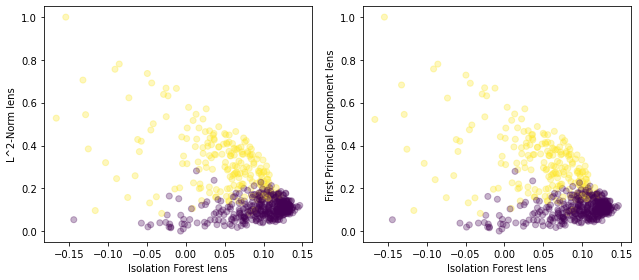
This shows that using the L^2-Norm and the first principal component as the second lens would probably generate very similar topological graphs.
(Note that this also shows that the first principal component of the data is the L^2-Norm or very close to the L^2-Norm and that can be confirmed by inspecting the values in the arrays.)
[15]:
# Define the simplicial complexes
# one lens
scomplex_isoForest = mapper.map(lens1,
X,
cover=km.Cover(n_cubes=15,
perc_overlap=0.7),
clusterer=sklearn.cluster.KMeans(n_clusters=2,
random_state=3471))
# two lenses
scomplex_isoForest_pca = mapper.map(isoForest_pca,
X,
cover=km.Cover(n_cubes=15,
perc_overlap=0.7),
clusterer=sklearn.cluster.KMeans(n_clusters=2,
random_state=3471))
[16]:
# visualise scomplex_isoForest
color_values = lens1[:,0] - lens1[:,0].min()
my_colorscale = pl_brewer
kmgraph, mapper_summary, colorf_distribution = get_mapper_graph(scomplex_isoForest,
color_values,
color_function_name='Distance to x-min',
colorscale=my_colorscale)
# assign to node['custom_tooltips'] the node label (0 for benign, 1 for malignant)
for node in kmgraph['nodes']:
node['custom_tooltips'] = y[scomplex['nodes'][node['name']]]
bgcolor = 'rgba(10,10,10, 0.9)'
y_gridcolor = 'rgb(150,150,150)'# on a black background the gridlines are set on grey
plotly_graph_data = plotly_graph(kmgraph, graph_layout='fr', colorscale=my_colorscale,
factor_size=2.5, edge_linewidth=0.5)
layout = plot_layout(title='Topological network representing the<br> breast cancer dataset',
width=620, height=570,
annotation_text=get_kmgraph_meta(mapper_summary),
bgcolor=bgcolor)
fw_graph = go.FigureWidget(data=plotly_graph_data, layout=layout)
fw_hist = node_hist_fig(colorf_distribution, bgcolor=bgcolor,
y_gridcolor=y_gridcolor)
fw_summary = summary_fig(mapper_summary, height=300)
dashboard = hovering_widgets(kmgraph,
fw_graph,
ctooltips=True, # ctooltips = True, because we assigned a label to each
#cluster member
bgcolor=bgcolor,
y_gridcolor=y_gridcolor,
member_textbox_width=600)
#Update the fw_graph colorbar, setting its title:
fw_graph.data[1].marker.colorbar.title = 'dist to<br>x-min'
VBox([fw_graph, HBox([fw_summary, fw_hist])])
[17]:
# visualise scomplex_isoForest_pca
color_values = isoForest_pca[:,0] - isoForest_pca[:,0].min()
my_colorscale = pl_brewer
kmgraph, mapper_summary, colorf_distribution = get_mapper_graph(scomplex_isoForest_pca,
color_values,
color_function_name='Distance to x-min',
colorscale=my_colorscale)
# assign to node['custom_tooltips'] the node label (0 for benign, 1 for malignant)
for node in kmgraph['nodes']:
node['custom_tooltips'] = y[scomplex['nodes'][node['name']]]
bgcolor = 'rgba(10,10,10, 0.9)'
y_gridcolor = 'rgb(150,150,150)'# on a black background the gridlines are set on grey
plotly_graph_data = plotly_graph(kmgraph, graph_layout='fr', colorscale=my_colorscale,
factor_size=2.5, edge_linewidth=0.5)
layout = plot_layout(title='Topological network representing the<br> breast cancer dataset',
width=620, height=570,
annotation_text=get_kmgraph_meta(mapper_summary),
bgcolor=bgcolor)
fw_graph = go.FigureWidget(data=plotly_graph_data, layout=layout)
fw_hist = node_hist_fig(colorf_distribution, bgcolor=bgcolor,
y_gridcolor=y_gridcolor)
fw_summary = summary_fig(mapper_summary, height=300)
dashboard = hovering_widgets(kmgraph,
fw_graph,
ctooltips=True, # ctooltips = True, because we assigned a label to each
#cluster member
bgcolor=bgcolor,
y_gridcolor=y_gridcolor,
member_textbox_width=600)
#Update the fw_graph colorbar, setting its title:
fw_graph.data[1].marker.colorbar.title = 'dist to<br>x-min'
VBox([fw_graph, HBox([fw_summary, fw_hist])])
This shows that the anomaly score (biologically relevant) elucidates the global shape of the data, and the L^2-Norm (or first PC from principal component from PCA), which disperses the datapoints in one dimension, highlighs less granular (more detailed) local structures.
We can do a similar analysis using a different biologically-relevant lens:
[18]:
# Create a 1-D lens with the values of the texture_mean feature of the dataset
lens4 = mapper.fit_transform(X, projection=[1])
# Combine lenses pairwise to get a 2-D lens i.e. [Isolation Forest, First Principal Component from PCA]
texture_l2norm = np.c_[lens4, lens2]
[19]:
fig, axs = plt.subplots(1, 2, figsize=(9,4))
axs[0].scatter(lens1,lens2,c=y.reshape(-1,1),alpha=0.3)
axs[0].set_xlabel('Isolation Forest lens')
axs[0].set_ylabel('L^2-Norm lens')
axs[1].scatter(lens4,lens2,c=y.reshape(-1,1),alpha=0.3)
axs[1].set_xlabel('texture_mean lens')
axs[1].set_ylabel('L^2-Norm lens')
plt.tight_layout()
plt.show()
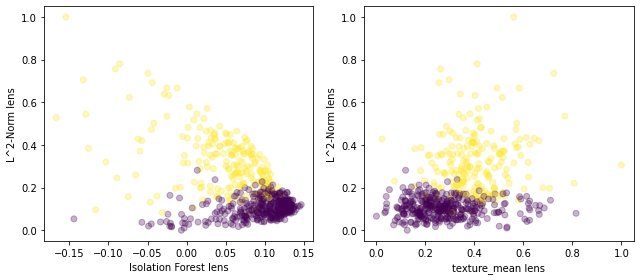
[20]:
# Define the simplicial complexes
# one lens
scomplex_texture = mapper.map(lens4,
X,
cover=km.Cover(n_cubes=15,
perc_overlap=0.7),
clusterer=sklearn.cluster.KMeans(n_clusters=2,
random_state=3471))
# two lenses
scomplex_texture_l2norm = mapper.map(texture_l2norm,
X,
cover=km.Cover(n_cubes=15,
perc_overlap=0.7),
clusterer=sklearn.cluster.KMeans(n_clusters=2,
random_state=3471))
[21]:
# visualise scomplex_radius
color_values = lens4[:,0] - lens4[:,0].min()
my_colorscale = pl_brewer
kmgraph, mapper_summary, colorf_distribution = get_mapper_graph(scomplex_texture,
color_values,
color_function_name='Distance to x-min',
colorscale=my_colorscale)
# assign to node['custom_tooltips'] the node label (0 for benign, 1 for malignant)
for node in kmgraph['nodes']:
node['custom_tooltips'] = y[scomplex['nodes'][node['name']]]
bgcolor = 'rgba(10,10,10, 0.9)'
y_gridcolor = 'rgb(150,150,150)'# on a black background the gridlines are set on grey
plotly_graph_data = plotly_graph(kmgraph, graph_layout='fr', colorscale=my_colorscale,
factor_size=2.5, edge_linewidth=0.5)
layout = plot_layout(title='Topological network representing the<br> breast cancer dataset',
width=620, height=570,
annotation_text=get_kmgraph_meta(mapper_summary),
bgcolor=bgcolor)
fw_graph = go.FigureWidget(data=plotly_graph_data, layout=layout)
fw_hist = node_hist_fig(colorf_distribution, bgcolor=bgcolor,
y_gridcolor=y_gridcolor)
fw_summary = summary_fig(mapper_summary, height=300)
dashboard = hovering_widgets(kmgraph,
fw_graph,
ctooltips=True, # ctooltips = True, because we assigned a label to each
#cluster member
bgcolor=bgcolor,
y_gridcolor=y_gridcolor,
member_textbox_width=600)
#Update the fw_graph colorbar, setting its title:
fw_graph.data[1].marker.colorbar.title = 'dist to<br>x-min'
VBox([fw_graph, HBox([fw_summary, fw_hist])])
[22]:
# visualise scomplex_radius_l2norm
color_values = texture_l2norm[:,0] - texture_l2norm[:,0].min()
my_colorscale = pl_brewer
kmgraph, mapper_summary, colorf_distribution = get_mapper_graph(scomplex_texture_l2norm,
color_values,
color_function_name='Distance to x-min',
colorscale=my_colorscale)
# assign to node['custom_tooltips'] the node label (0 for benign, 1 for malignant)
for node in kmgraph['nodes']:
node['custom_tooltips'] = y[scomplex['nodes'][node['name']]]
bgcolor = 'rgba(10,10,10, 0.9)'
y_gridcolor = 'rgb(150,150,150)'# on a black background the gridlines are set on grey
plotly_graph_data = plotly_graph(kmgraph, graph_layout='fr', colorscale=my_colorscale,
factor_size=2.5, edge_linewidth=0.5)
layout = plot_layout(title='Topological network representing the<br> breast cancer dataset',
width=620, height=570,
annotation_text=get_kmgraph_meta(mapper_summary),
bgcolor=bgcolor)
fw_graph = go.FigureWidget(data=plotly_graph_data, layout=layout)
fw_hist = node_hist_fig(colorf_distribution, bgcolor=bgcolor,
y_gridcolor=y_gridcolor)
fw_summary = summary_fig(mapper_summary, height=300)
dashboard = hovering_widgets(kmgraph,
fw_graph,
ctooltips=True, # ctooltips = True, because we assigned a label to each
#cluster member
bgcolor=bgcolor,
y_gridcolor=y_gridcolor,
member_textbox_width=600)
#Update the fw_graph colorbar, setting its title:
fw_graph.data[1].marker.colorbar.title = 'dist to<br>x-min'
VBox([fw_graph, HBox([fw_summary, fw_hist])])
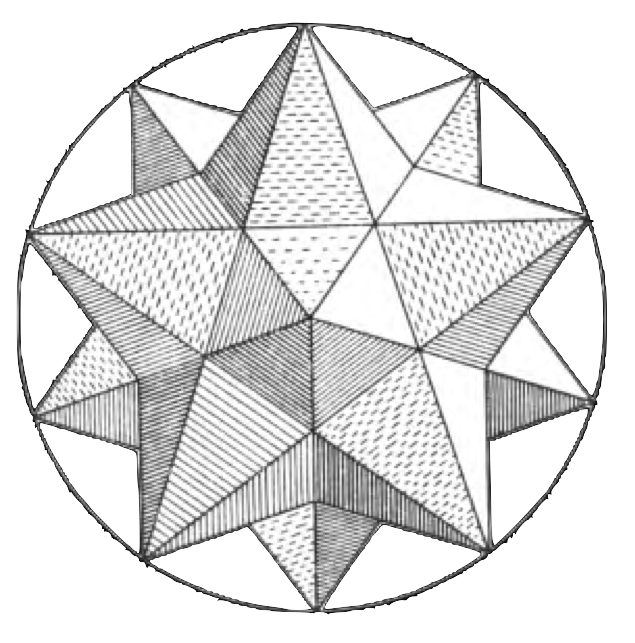
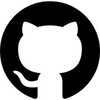 scikit-tda/kepler-mapper
scikit-tda/kepler-mapper