API¶
Kepler Mapper¶
The KeplerMapper class provides three main functions: fit_transform, map, and visualize.
These provide the bulk of the functionality for constructing a Mapper graph.
Cover schemes provide a customizable way of defining a cover for your lens.
Nerves determine the method that constructs the nodes and edges (or higher order connections).
With this class you can build topological networks from (high-dimensional) data. |
|
Helper class that defines the default covering scheme |
|
Creates the 1-skeleton of the Mapper complex. |
Visuals¶
There are many ways to visualize your constructed Mapper. The original and most popular method is to use the KeplerMapper.visualize function to construct an .html file. You can then open this file in your browser and explore the result. If you use Jupyter Notebooks, you can visualize the .html file directly in a notebook using the kmapper.jupyter.display function. We also provide extensive functionality for constructing Plotly graphs and dashboards using the kmapper.plotlyviz module. To learn more about the Plotlyviz functionality, see the Jupyter demo or Plotly demo.
Visualizations and dashboards for kmapper graphs using Plotly. |
|
Draw the graph using NetworkX drawing functionality. |
|
Create a colorscale from a matplotlib colormap. |
Adapters¶
We provide a basic adapter to convert a KeplerMapper graph to networkx.Graph format.
Note
If you would like adapters to other popular formats, please let us know.
Adapt Mapper format into other common formats. |
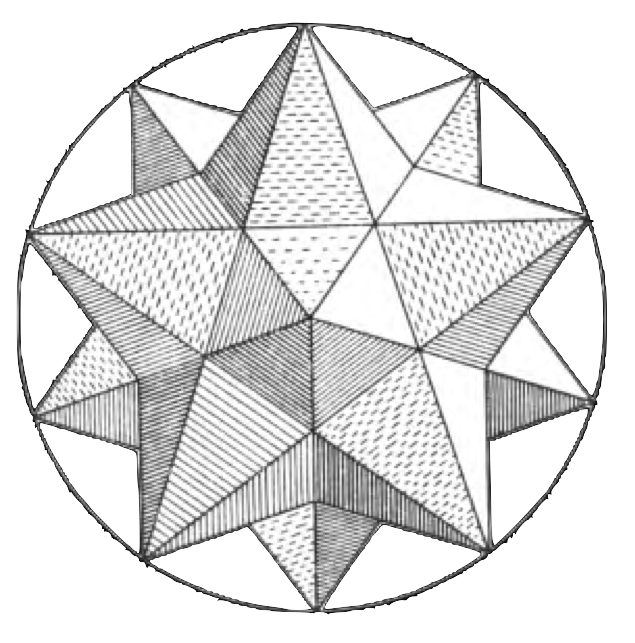
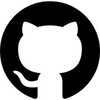 scikit-tda/kepler-mapper
scikit-tda/kepler-mapper