kmapper.jupyter¶
Functions
|
Displays a html file inside a Jupyter Notebook output cell. |
- kmapper.jupyter.display(path_html='mapper_visualization_output.html')[source]¶
Displays a html file inside a Jupyter Notebook output cell.
Note
Must run
KeplerMapper.visualizefirst to generate html. This function will then render that output from a file saved to disk.Note
Thanks to smartinsightsfromdata for the github issue 10 that suggested this method.
- Parameters
path_html (str) – Path to html. Use file name for file inside current working directory. Use
file://browser url-format for path to local file. Usehttps://urls for externally hosted resources.
Examples
import numpy as np import kmapper as km from kmapper.jupyter import display data = np.random.random((2000, 2)) mapper = km.KeplerMapper() lens = km.project(data) graph = km.map(lens, data) _ = km.visualize(graph, path_html="filename.html") display("filename.html")
The default filename is the same default as the
.visualizemethod, so using both without arguments will show the last constructed graph:>>> _ = km.visualize(graph) >>> display()
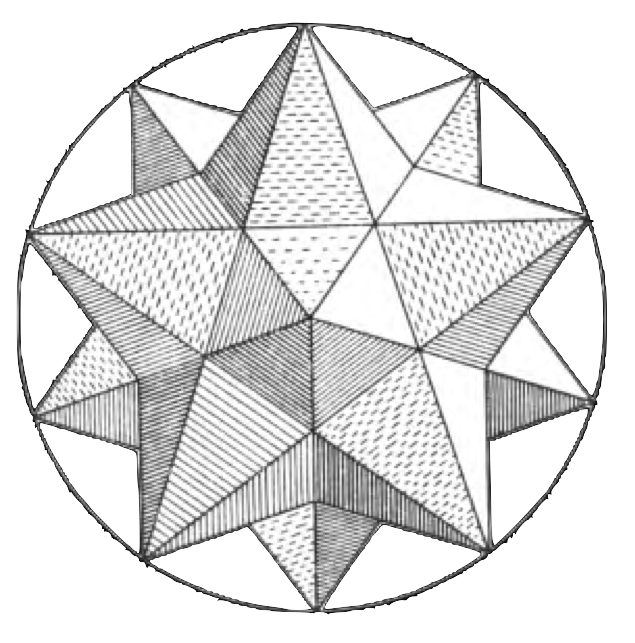
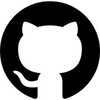 scikit-tda/kepler-mapper
scikit-tda/kepler-mapper